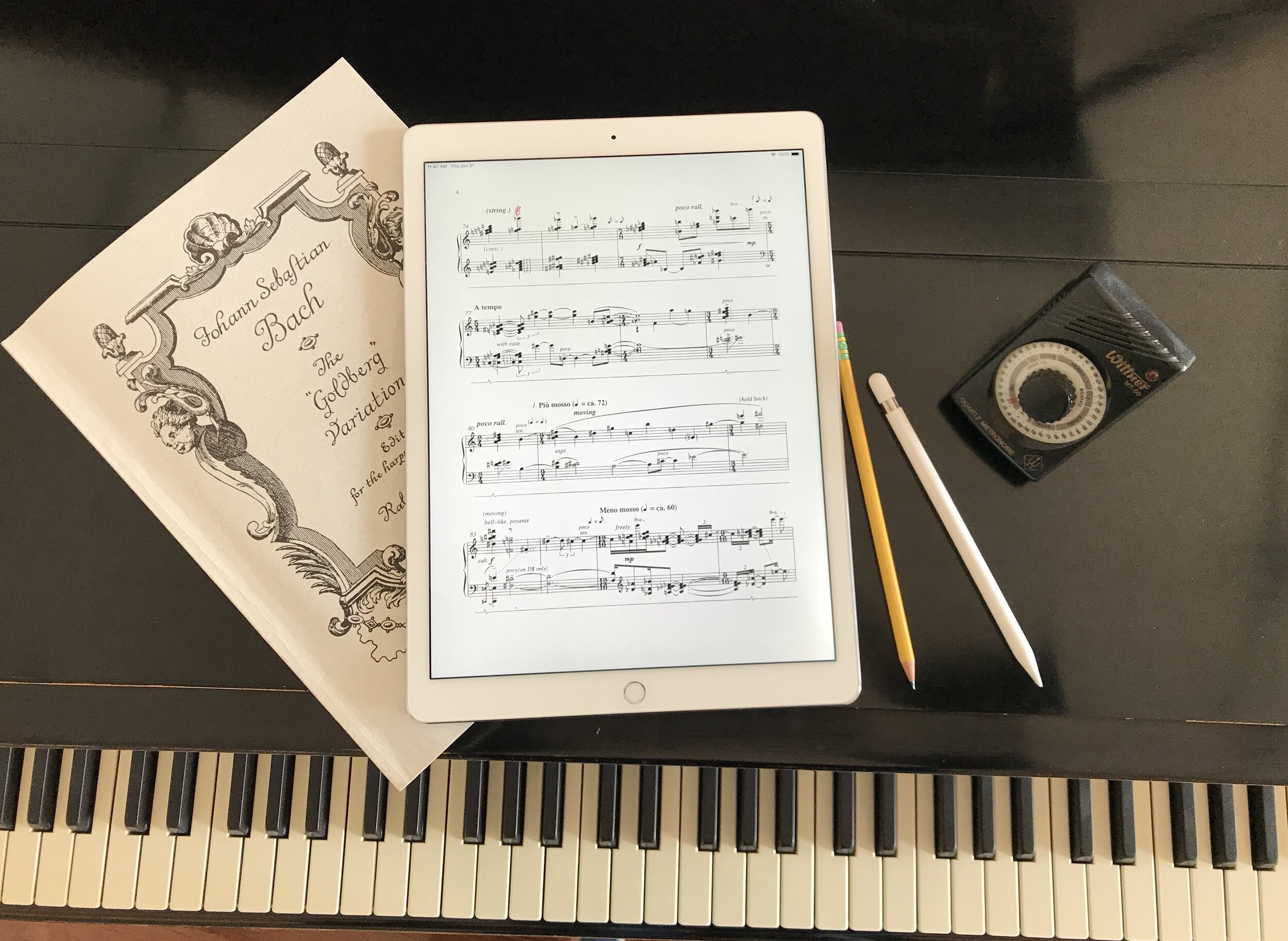The Paperless Pianist: transitioning from sheet music to tablet
Paper or tablet?
I never thought I’d go digital. Like most pianists, I'd amassed a staggeringly large collection of pricey Urtext edition music books and was attached to the feel of the paper and the ability to write easily in the score. I assumed (incorrectly) that I’d have no way to transfer all my painstaking fingering, self-direction, and instructors’ suggestions to a new format and so when I saw people (usually jazz pianists) playing from tablets, I dismissed the trend as “not for me.”
All that changed several years ago when my husband and I were contemplating an international move and I priced the cost of shipping my collection of music books overseas. I was further encouraged by a 70+-year-old friend who’d recently made the switch and couldn’t stop raving about how quickly she preferred it to working with traditional books. I purchased an iPad, made the switch, and after a brief period of adjustment, would never go back to working from paper scores.
Nearly every time I share one of my YouTube videos, someone asks me about what is involved in playing from a tablet. The process is simple, but can be pricey if (like me) a pianist doesn’t own an iPad or other tablet. Here’s what I use:
iPad Pro (12.9-inch). Yes, there are smaller iPads, but the large one is worth the investment because it’s easier to see the notes.
forScore app. It holds all my sheet music. It’s designed to work seamlessly with the iPad and has been a breeze to learn and use.
PageFlip “Firefly”. This is a foot pedal that, through the miracle of Bluetooth, turns pages for you. Yes, hands free page turns!
Here are some frequently-asked questions (and answers):
Can I scan my sheet music into forScore?
Yes! This can be done two ways—either using a printer/scanner to create a PDF, or using the forScore camera option to take a photo of the score page by page (this can be tedious—I recommend scanning the music to PDF).
How difficult is it to download new music into forScore?
When you purchase a digital copy of a score, it can be added to the app as easily as downloading any document. As an additional bonus, most digital scores are cheaper than paper (and no shipping costs!)
How hard is it to become comfortable with the PageFlip pedal?
This was my steepest learning curve. I don’t think about it in rehearsal, but am still learning to trust it in performance. As a precaution, I replace the batteries before every performance.
Can I turn pages without PageFlip?
Yes. Pages can be turned by tapping on the side of the iPad screen.
Can I write in the score?
Using the iPad pencil, you can write, highlight, and erase in the score as easily as on paper. As an added bonus, “erasing” old markings doesn’t smudge or tear the music.
What about set lists?
forScore allows the performer to create set lists. Pieces flow seamlessly from one to the next, eliminating the need to shuffle books around or flip through a notebook.
What are the “pros” of playing from a tablet?
No fighting books that won’t stay open. No need to hire a page turner. Easy to read, even in low light. Sheet music all in one easy-to-transport tablet. Less expensive music purchases.
What are the “cons”?
Initial expense. Adjusting to the foot pedal. Scanning music can be time consuming and tedious. Difficult to use if playing 4-hand music.
Yes, the initial investment was pricey, but worth everything I spent on it. Because it liberated me from having to fight books and page turns, it has freed me to practice and perform with ease. My analysis, three years later? I wish I’d “gone digital” sooner.
Questions? Leave a comment or email me.
Update: for tips on working with a Bluetooth page turner pedal, visit this article.